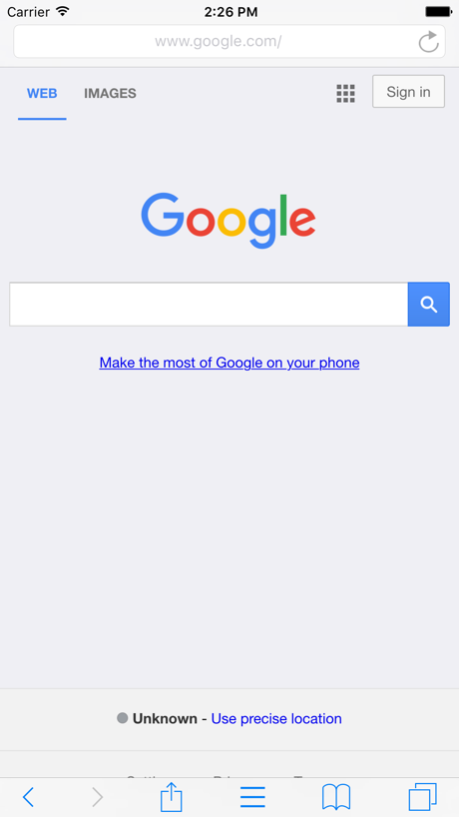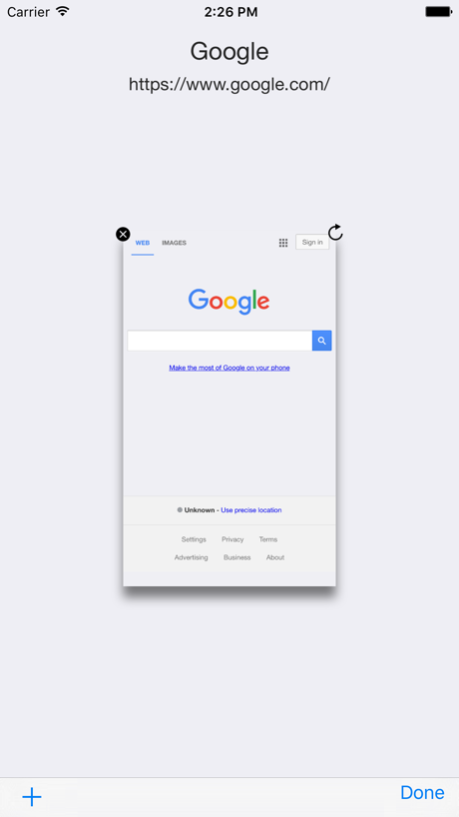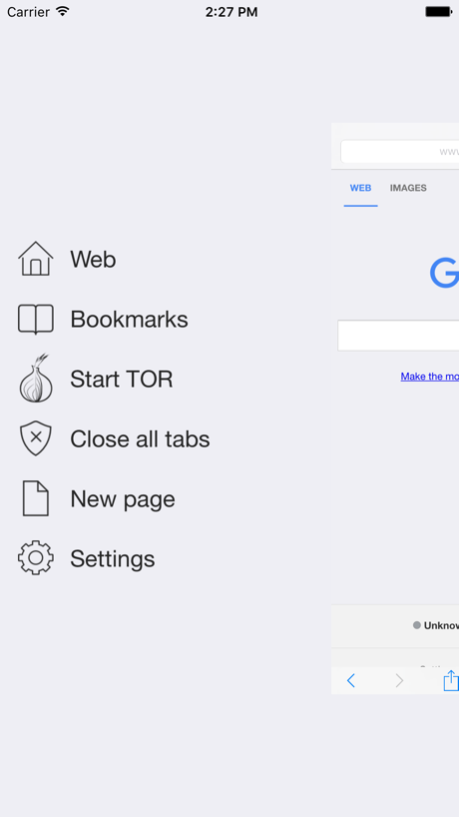iPrivateBrowser 3.5
Continue to app
Free Version
Publisher Description
iPrivateBrowser is a fast, highly configurable, private browser for iOS with TOR. Including complete TOR and privacy integration, unlimited tabs, and customizable options, you get more security than Safari with a better browsing interface.
With an all new design and layout, iPrivateBrowser combines the best browsing experience with unrivaled functionality. Including features such as:
* Ad-Blocking
* Retina Display Support
* Gesture-Based Browsing
* Latest TOR Proxy Integration
* Application-Wide Passcode Protection
* Unlimited Tab Browsing
* SSL Encryption By Default
* “Do Not Track” Header
* User-Agent Switching
* And Much Much More…
Never worry about who’s watching you online with built-in privacy protection, TOR integration, and fast cache dumping. Every browsing session on iPrivateBrowser is private. Enjoy the web to its fullest with fullscreen browsing, visit sites that require desktop browsers by changing the User Agent, and enjoy unlimited browsing tabs.
Keep your internet browsing private with iPrivateBrowser. With built-in network and proxy configurations, iPrivate keeps your personal information and browsing history safe from prying eyes.
Easily open and close iPrivateBrowser without ever having to worry about history or cookies being displayed in your Safari web history, or at all. Cookies and cache are disabled by default and will never be saved unless explicitly set.
With Ad-Blocking you never have to see another advertisement online again and includes the ability to block different types of advertisements.
Secure your browser from prying eyes with password protection. With iPrivateBrowser you can keep your private browser safe by using password protection. Don't want your friends or siblings using this app? Simply put a password on it.
With iPrivateBrowser, one of the best new features is the price. FREE! iPrivateBrowser is now free to use and includes the ability to purchase the upgrade for $0.99 to have unlimited TOR access, Ad-Blocking, and Password Protection. If you don’t want to upgrade, you don’t have to, enjoy one of the best browsing experiences free of charge!
Feel free to request a feature to see it in the latest update!
Jan 11, 2016
Version 3.5
This app has been updated by Apple to display the Apple Watch app icon.
Hello iPrivateBrowser users! This update is a big one! We've addressed several bugs as well as making some changes to the interface. More updates are coming shortly!
Here is the list of changes for this release:
•All new layout
•Fixed rotation issues
•Faster browsing
•Bug fixes
Like always, if you have any issues, please contact us any time on our website or through email. Every rating helps!
About iPrivateBrowser
iPrivateBrowser is a free app for iOS published in the System Maintenance list of apps, part of System Utilities.
The company that develops iPrivateBrowser is Shmoopi LLC. The latest version released by its developer is 3.5.
To install iPrivateBrowser on your iOS device, just click the green Continue To App button above to start the installation process. The app is listed on our website since 2016-01-11 and was downloaded 2 times. We have already checked if the download link is safe, however for your own protection we recommend that you scan the downloaded app with your antivirus. Your antivirus may detect the iPrivateBrowser as malware if the download link is broken.
How to install iPrivateBrowser on your iOS device:
- Click on the Continue To App button on our website. This will redirect you to the App Store.
- Once the iPrivateBrowser is shown in the iTunes listing of your iOS device, you can start its download and installation. Tap on the GET button to the right of the app to start downloading it.
- If you are not logged-in the iOS appstore app, you'll be prompted for your your Apple ID and/or password.
- After iPrivateBrowser is downloaded, you'll see an INSTALL button to the right. Tap on it to start the actual installation of the iOS app.
- Once installation is finished you can tap on the OPEN button to start it. Its icon will also be added to your device home screen.